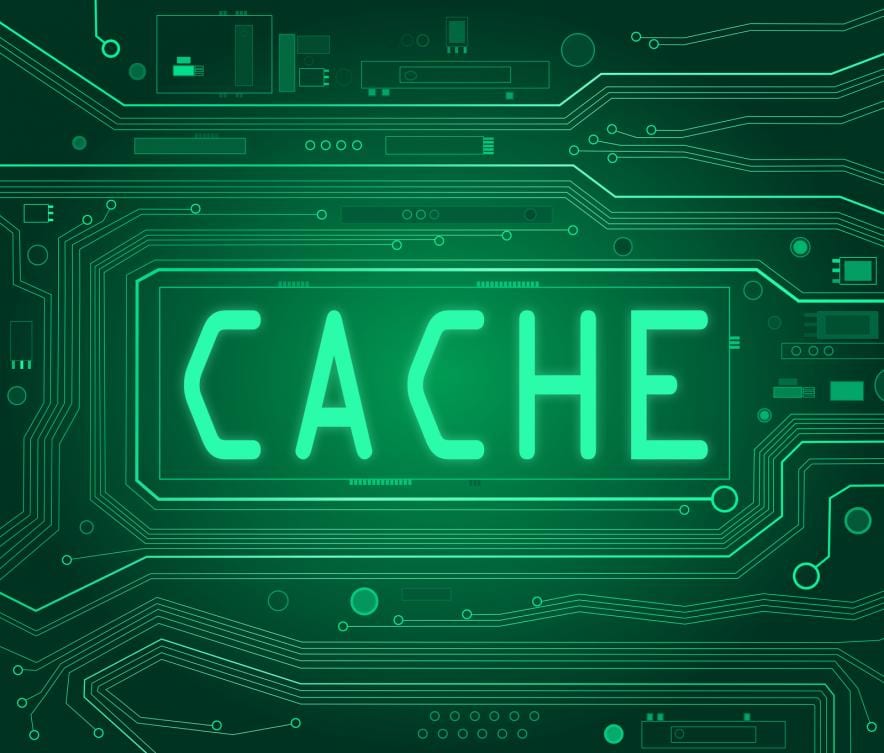In short, DNS cache helps in speeding up the succeeding requests to the same host-name. Unfortunately, sometimes, DNS cache may become poisonous and that may lead to improper communication with the host. And this improper communication can cause issues like Page Not Found and other DNS related errors. Apart from improper communication, poisonous DNS cache can cause various other threats that may make anyone think, how to flush DNS. Well! DNS flushing can get you out from the all the possible threats of DNS cache poisoning. In this article, we will throw light on how does DNS work and what does DNS flushing do. However, before that, it is necessary to understand the purpose of DNS cache so that you can have a better understanding of the DNS cache. So stick to this article until the end. The Purpose of DNS Cache
The Internet is dependent on DNS (DNS, stands for Domain Name System) to manage the index of all public websites and their IP addresses. It helps in making the internet better. Let’s understand its functioning with the example of a phone book. With the use of phonebook, we don’t need to remember every number available on it. We just go through the list of already-saved contact numbers and make the call on the number we want to. DNS acts in a similar way, it lets users avoid remembering the IP addresses of every website. When you type a URL in your browser – let’s say you type google.com in your web browser. Your browser will request router for the IP address. Your router has a DNS server address stored. Therefore, it will ask the DNS server for the IP address of that hostname. The DNS server will look for the IP address associated with google.com and then it will be able to understand what domain name or website you are looking for. After this process, your browser will be able to load the accurate page you’re looking for. The process is same for every website you want to visit. Every time a user visits a website by its hostname, the browser drops a request to the internet. However, this request can’t be completed until the domain name is converted into an IP address. Although there are millions of public DNS servers that your network can use to speed up the resolution process but using the local data is always a quicker way for the resolution process. DNS Cache does the same thing for you. It tries to speed up this process. It manages the resolution of recently visited websites before the request is sent out to the server. This is the process, which runs in the background when you request your web browser to load a website. How Does DNS Work Before your browser makes its request to the outside network, the computer searches for the domain name in the DNS cache database. The database preserves the list of all the recently visited web addresses which was calculated by DNS when the first time request was made for them. If you want to check the content of your local DNS cache you can use the command ipconfig /displaydns Note- This command can be used for Windows operating system only. What is DNS Flushing
Whenever you type a web address in your browser, it fetches the related IP to communicate with the server. If again and again, you are visiting the same URL, it is just a waste of resource to fetch related IP address. Therefore, your computer stores the information of web addresses and their corresponding IP addresses in its local cache so that fetching can be avoided every time. DNS flushing is the process of clearing the cache that contains the temporary file. It is a mechanism that helps a user to make all the entries in the cache invalid manually. Usually, DNS flushing is done when there is internet connectivity issues, a security issue, and other threats. In other words, we can say that DNS flushing is a troubleshooting for the cache poisoning and internet connectivity issue. It clears or removes all the entries saved in the local DNS cache.records of new web addresses you visit. All these records will be taken from the DNS server. Let’s have a look at the most common time to use DNS flushing. Most common time to use DNS Flushing When You Feel it can be a threat to your privacy- As we said before, DNS cache keeps the record of each and every website you visit, regardless of content. It means website having confidential or objectionable content can also be traced via DNS cache. It can be quite a serious concern for your security. Anyone whom you have given the access to your computer can have look at your DNS lookups and website addresses you recently visited. It can be done simply by using the window command prompt. In case you’re using a public computer or a system which is used by multiple users, it is necessary for you to clear your DNS cache. It can surely reduce the chance of falling your sensitive information into the wrong hands. Server Migration-
DNS flushing can also be useful for webmaster while server migration. While changes on DNS server can be made immediately, but changes to the cache can take up to 48 hours. During this period your user will not able to access your website. However, if you flush your DNS cache, the DNS server will automatically start looking for the new IP address. The server will not rely on the cached address. By removing DNS cache, you can get instant access to the correct IP address. DNS flushing becomes more important during the server migration when your website’s traffic rely on the repeated traffic. Have you ever done DNS flushing successfully? If yes, do share your experience with us in the following comment section. We would love to read it.
Δ