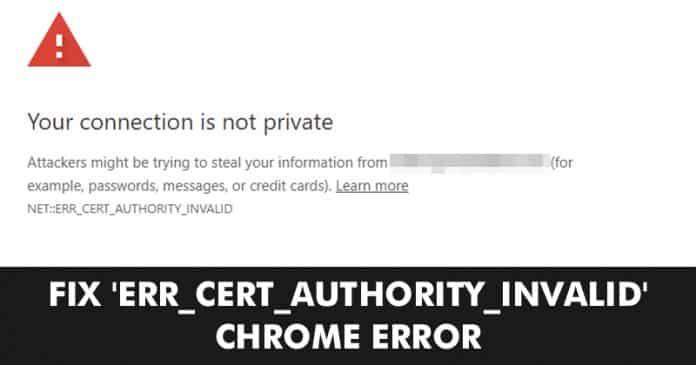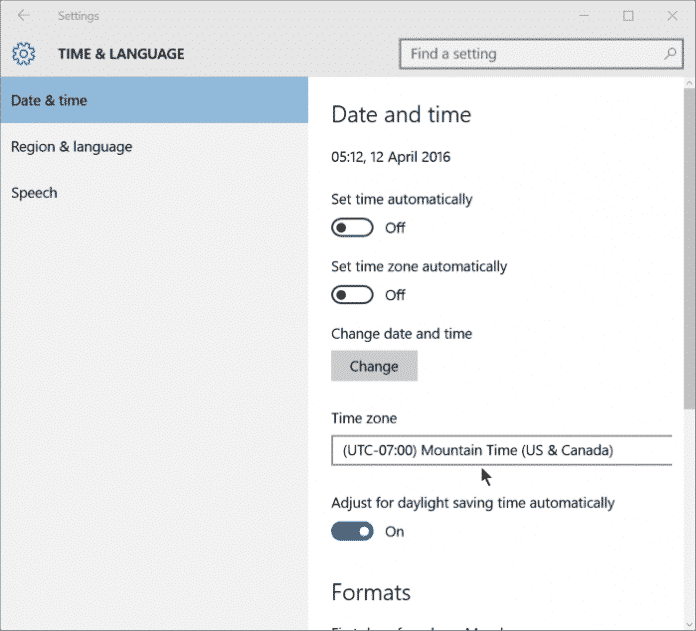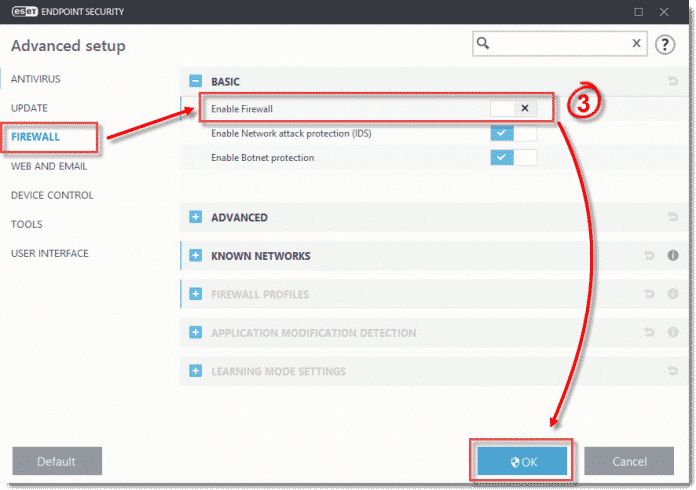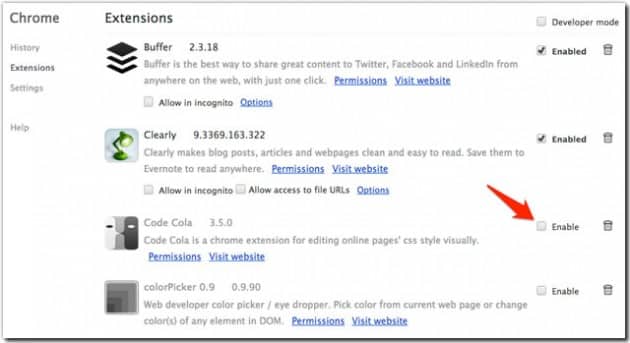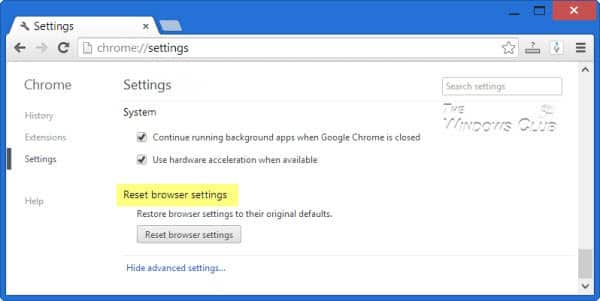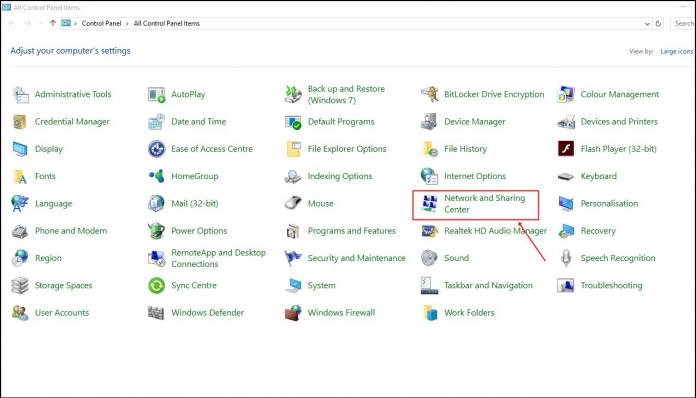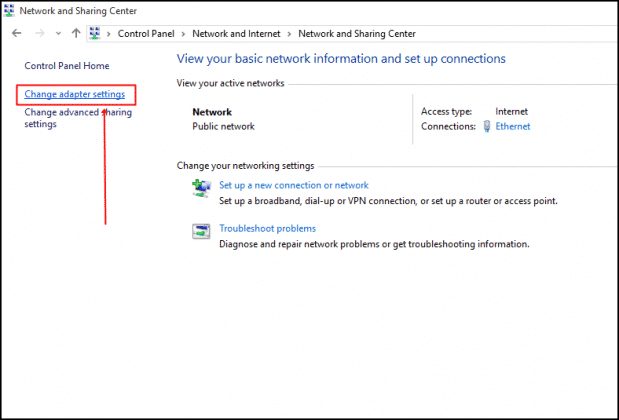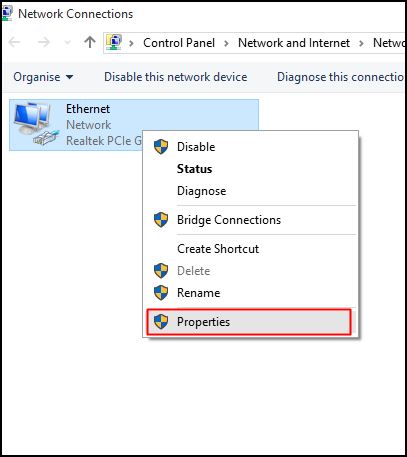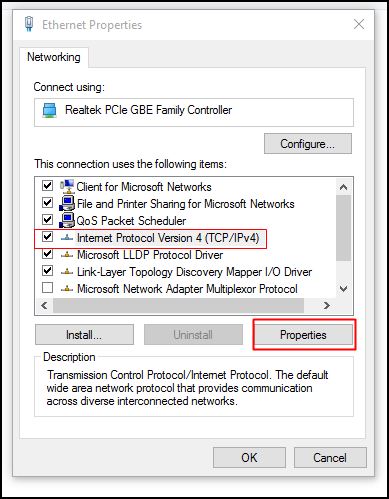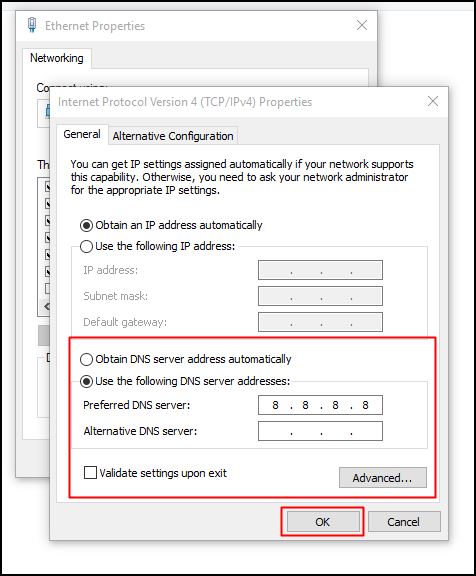However, despite all these tools, Windows users get some warning messages, especially on the web browser. One of the popular web browser errors on Chrome browser is the ‘err_cert_authority_invalid’. The error message appears with a read screen which reads ‘Your Connection is not private’ If you are also getting the same error message while visiting your favorite website, it doesn’t necessarily mean that the site you are about to visit is risky. The ‘err_cert_authority_invalid’ occurs when the certificate issued is obsolete, the browser is outdated, etc.
Best Ways to Fix ‘ERR_CERT_AUTHORITY_INVALID’ Chrome Error
So, in this article, we have decided to share some of the best methods to help you fix the ‘ERR_CERT_AUTHORITY_INVALID’ error message from the Google Chrome browser. So, let’s check out how to fix the ‘err_cert_authority_invalid’ Chrome error message.
1. Check the Date & Time
Well, the ‘err_cert_authority_invalid’ sometimes occurs due to incorrect date & time settings. Wrong time and date settings create incompatibility issues between the SSL Validation and the System clock, leading to the ‘err_cert_authority_invalid’. So, before following the next steps, make sure to check the date & time settings. Right-click on the Taskbar and select ‘Adjust Date & time’. From there, make the appropriate changes.
2. Disable The Antivirus & Firewall
The SSL Certificate issues mainly occur when the Firewall blocks the incoming traffic. To fix that, users just need to disable the Antivirus tool and Firewall. To disable the firewall, head to the Control Panel and disable the firewall from the Firewall Settings. Once done, restart your computer, and the error message ‘err_cert_authority_invalid’ will be fixed.
3. Disable Chrome Extensions
If you get the ‘err_cert_authority_invalid’ error message after installing a new Chrome extension, the extension might be the culprit. So, if the above methods have failed to fix the error message from your web browser, then you need to disable all chrome extensions. To disable Chrome extension, head to Settings > Extension. There you will see the list of all enabled chrome extensions. Disable all and restart your Chrome browser.
4. Reset Chrome Browser
As we have mentioned, incorrect browser settings also lead to several errors, including ‘err_cert_authority_invalid’. So, if the above methods have failed to fix the error message, you might consider resetting the browser settings.
To Reset your Chrome browser, head to Settings > Advanced Options. Under the Advanced options, find the option ‘Restore Settings to their original defaults‘ and click on the ‘Reset Browser Settings‘. Once done, restart your browser to fix the error code.
5. Change DNS
Well, the err_cert_authority_invalid also occurs due to incorrect DNS Settings. Some Windows users have reported that they have fixed the error message by changing the DNS. So, in this method, users need to change the default DNS to Google DNS to fix the ‘err_cert_authority_invalid’ Chrome error.
First, head to the Control Panel and click on the Network and Sharing Center.
In the next step, click on Change Adapter Settings.
Now right-click on the connected network adapter and select Properties.
On the Networking tab, select the Internet Protocol Version 4 (TCP/IPv4) and click on ‘Properties‘
Now click on ‘Use the following DNS Server addresses‘. You need to fill in the value of Google DNS, 8.8.8.8 and 8.8.4.4.
That’s it! Now open the Google Chrome browser, and the error will be fixed. So, these are the 5 best methods to fix the ‘err_cert_authority_invalid’ error message. If you have any doubts about this, discuss them with us in the comment box below.
Δ