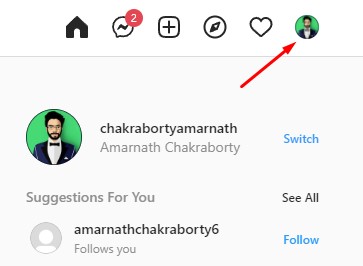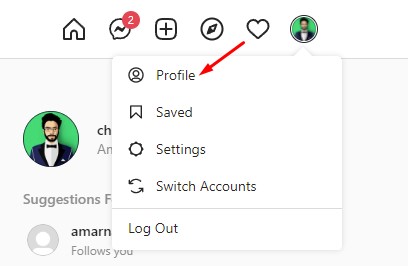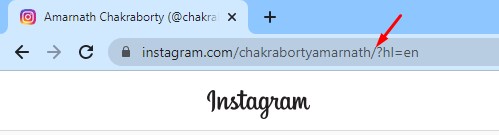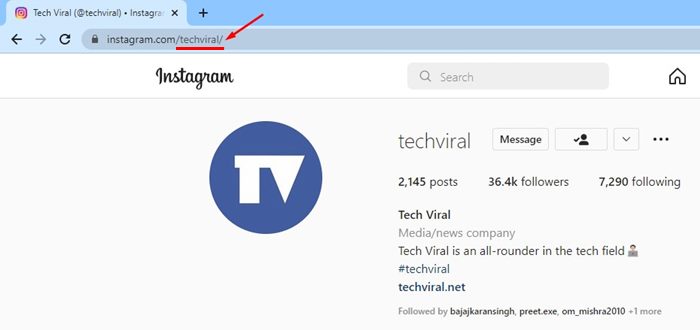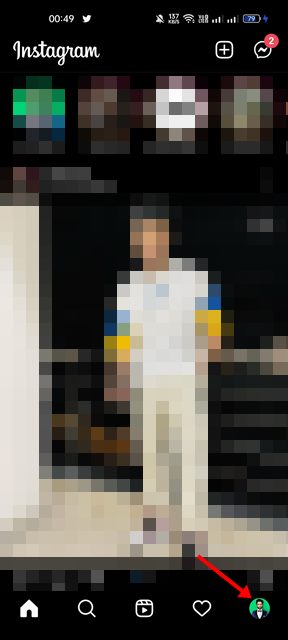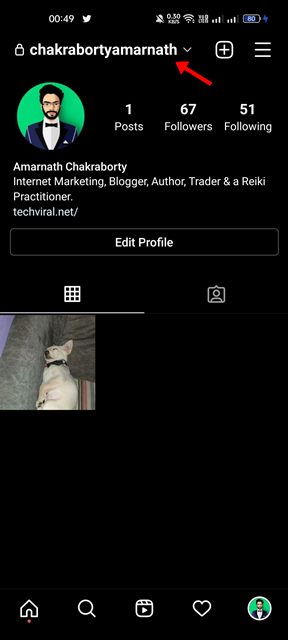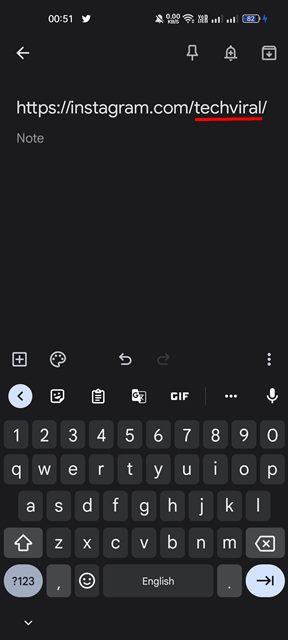While you can use Instagram from a desktop, it’s primarily designed for mobile use. Since it’s made for Android and iPhone devices, finding your Profile URL could be difficult. At times, you might even find it hard to grab the profile link of your followers on mobile.
How to Find Your Instagram Profile URL (2 Methods)
Hence, if you are looking for ways to find Instagram your account’s URL or link, you might find this article very useful. This article will share the two best methods to fetch the URL of any account on Instagram. So, let’s get started.
1) How to Find Your Instagram Link on Desktop
Well, the steps for finding the profile link of Instagram on a desktop are pretty straightforward. You need to follow some of the simple steps we have shared below. Here’s how you can find your Instagram Link on your desktop.
First of all, open your favorite web browser and log in to Instagram.com.
Now click on the profile picture shown in the top-right corner of the screen.
From the list of options that appears, click on the Profile.
This will open your Instagram Profile page. The URL displayed on the address bar is your Instagram Link.
You need to follow the same steps to find the Instagram profile URL of other users.
That’s it! You are done. This is how you can get your Instagram Link on a desktop.
2) How to Get Your Instagram Link on Mobile
If you use the Instagram mobile app to access the platform, you need to follow these steps to get your Instagram Profile URL. Here’s what you need to do.
First, open the Instagram app on your Android or iOS device.
Next, tap on the profile picture displayed in the bottom right corner.
This will open your profile page. You need to note down the username displayed in the top-left corner.
Now, you need to put the username you have noted after the “https://www.instagram.com/”
For example, if your username is ‘techviral’, the URL would be ‘https://www.instagram.com/techviral/’
That’s it! This is how you can get your Instagram profile link on mobile. You need to grab the username and paste it after ‘https://www.instagram.com/’ So, that’s all about how to get your Instagram link on desktop and mobile. After fetching the profile link, you can share the URL with your friends who want to follow your account.
Δ