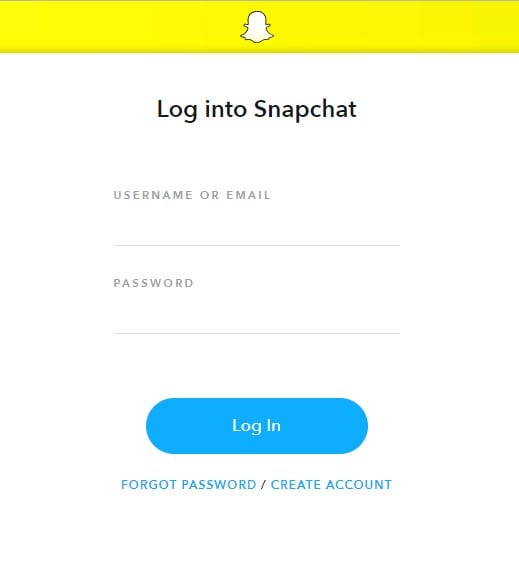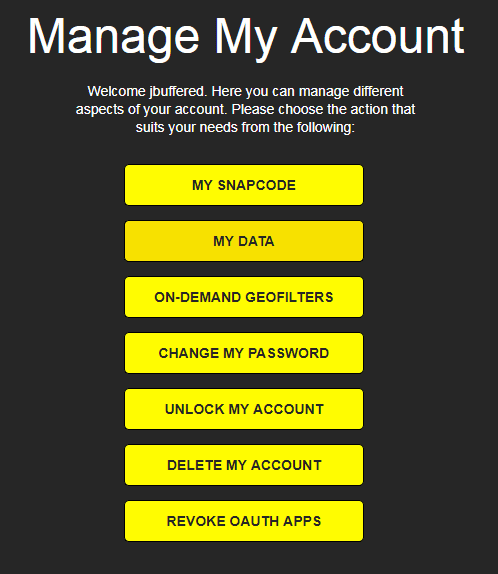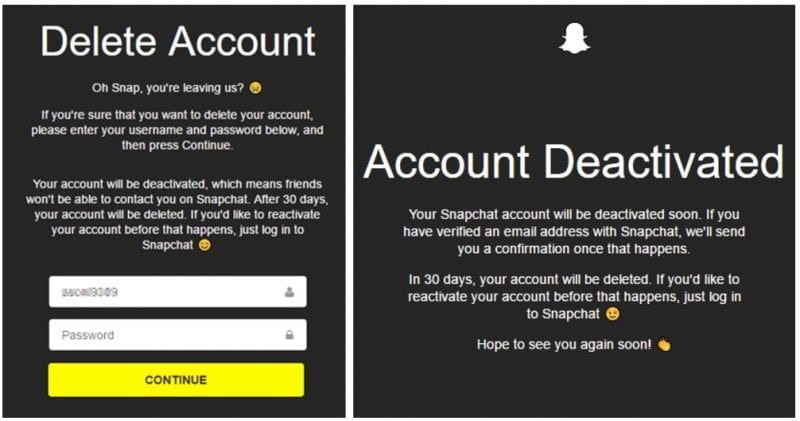One of the major drawbacks is removing the right to change the Username. Since a username is the most important thing in every social media or instant messaging platform, every platform should give users the freedom to change the username at least a few times. However, Snapchat doesn’t give users a second option to change their username. According to Snapchat’s terms and conditions, users can’t change their username. However, if they still want to change it, they need to contact Snapchat’s support which usually takes lots of time, and users don’t get an assured outcome. Fortunately, we have a trick that can let you change your Snapchat Username. So, if you have been searching for ‘how to change Snapchat Username’, you have landed in the right place. Here in this article, we will share a working method to change your Snapchat username.
So, How can i change my Snapchat Username?
To change the Snapchat Username, you must delete your Snapchat account and create another one. So, make sure to follow every step given below carefully to avoid any data loss or errors. If anything goes wrong while implementing the process, you might lose your data or be terminated by Snapchat.
First, click on this link from the web browser (Computer), and you will be asked to log in to Snapchat.
Log in to Snapchat and go to the ‘Account Settings’
Under the Account settings, find and click on ‘Delete Account’
Now you need to verify your action by confirming your Username and Password.
Once done, you will receive a success message showing that your account has been deleted.
Changing Snapchat Username
As we have said early in the post, you need to create a new account to use Snapchat with a new username. So, follow some simple steps below to create a new Snapchat account.
Click on this link and sign up for a Snapchat account. Make sure to enter a valid email account and password. Now, you will be asked to enter your name and Date of Birth Next, you will be asked to set the username. So, make sure to enter the username carefully, or else you need to delete and create another account. Solve the captcha and complete the verification process.
So, this is how you can create a new Snapchat Account with a new username. You can now log in to Snapchat with the new username and password.
Retrieve the Old Username
Well, it’s technically impossible to retrieve an old username for several reasons. Snapchat has taken some strict rules due to the problems of sexting and harassment that some Snapchat users have suffered due to the misuse of username. Technically, you can’t change your username, but you can retrieve your username if you still wish. However, the old username will only be visible to you. The rest of the Snapchat users will only see the new username. So, if you still choose to retrieve the old username, follow the simple steps below.
Login to Snapchat and select the ‘My Friends’ menu. Under the ‘My Friends’ menu, click on the gear icon located on the top right of your device. Now, tap on the ‘Edit Display Name’ and type your username.
Snapchat app for Android and iOS doesn’t allow users to delete their Snapchat account. That’s the most probable reason why user searches for terms like ‘how to delete snapchat’, ‘how to change Snapchat username’, etc. Since we don’t provide illegal stuff, we have listed the legal way to change the username. However, deleting the account can cause data loss. So, double-think before implementing the methods. So, what do you think about this? Share your views in the comment box below.
Δ