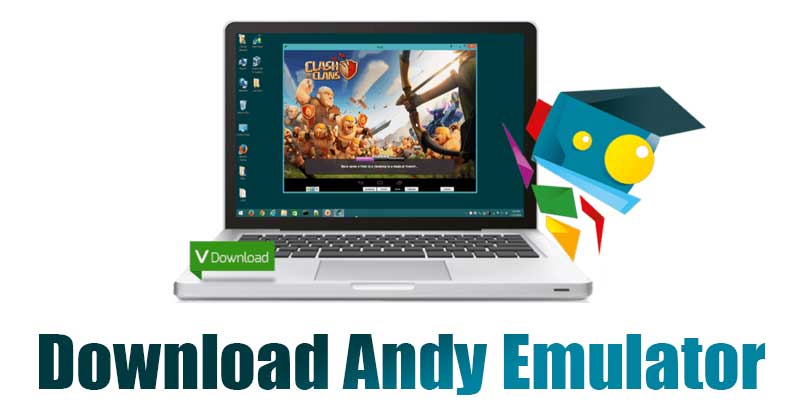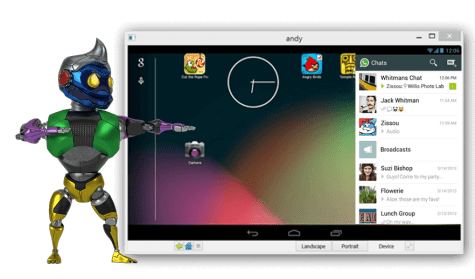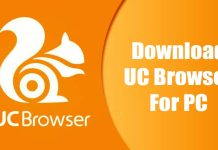On Techviral, we have already shared a detailed guide on BlueStack and LDPlayer. Today, we will discuss the AndyRoid emulator, also known as the ‘Andy Emulator’.
What is Andy Emulator?
Well, Andyroid is a full-fledged emulator app available for Windows 10 computers. But, let’s admit, there are times when we all want to check our mobile messages or to play few rounds of Candy Crush on our Android. Andy, the Android emulator, lets you do all of that on your Windows 10 PC or Mac. It’s an Android emulator for PC that runs Android 4.2.2 KitKat on a virtual machine. It’s a free Android emulator for PC, much like BlueStacks and LDPlayer. Andy provides a solid emulation experience and provides you some other useful features.
Features of Andy the Android Emulator
Now that you are aware of Andy Emulator, you might want to know some of its features. Below, we have highlighted some of the best features of Andy’s Android emulator. Free The first and foremost feature of Andy is that it comes for free. You don’t even need to create an account or purchase any in-app item to use the Android emulator on a PC. Turn Phone into Remote Control Andy Android emulator has a feature that lets you use your phone as a remote control for a PC. However, the Andy emulator doesn’t support an external game controller. Run Communication Apps Since Andy runs a virtual Android machine on your system, you can run all your most-used communication apps like WhatsApp, Snapchat, Viber, Messenger, etc., on a PC. Customized ADW Launcher Guess what? The Android emulator for PC comes with a customized ADW Launcher as well. That means the apps you install are automatically put into categorized views on the home screen. Google Play Store Support Andy, the Android emulator, also comes with a Google Play Store. That means you can use Google Play Store on your PC to install apps and games on the emulator. You also get the option to sideload apps on the Emulators. App & Game Compatibility Andy can emulate and run every Android apps and game that requires Android KitKat to run. Since it runs Android KitKat virtually, it’s fully compatible with every apps and game needing Android Kitkat. So, these are some of the best features of Andy Android emulator. It would be best if you start using the app to explore some more features.
Download Andy Emulator for PC (Windows and Mac)
Please note that Andy is a free emulator for Windows 10 and Mac. Since it’s available for free, one can download it from its official website. However, if you want to use the Andy Android emulator multiple times, it’s best to use the offline installer. Below, we have shared the download links of Andy Emulator for Windows 10 and Mac. So, let’s get to the downloads.
Download Andy Emulator for Windows 10 (Offline Installer) Download Andy Emulator for Mac (Offline Installer) Andy Emulator for Windows 10 (Online Installer)
How to Install Andy Emulator on PC?
Depending on the file type you have downloaded, you need to run the Andy Emulator executable file on Windows 10. If you have used the online installer, then Andyroid will first download the files from the internet. If you use the Andy Emulator Offline Installer, you need to follow the on-screen instructions to complete the installation. In both cases, you need to follow the on-screen instruction to complete the installation. Once installed, run the emulator and sign in to your Google Account to access the Play Store.
Note: Andy Emulator tries to install a custom search bar in the web browser, which is usually adware. So, during the installation Wizard, make sure to uncheck all the extra files and add-ons. You can also check out our other guides on Android emulators – Download BlueStacks Offline Installer Latest Version, Download LDPlayer Offline Installer Latest Version for PC. So, this guide is all about how to download the Andy Android emulator on PC. I hope this article helped you! Please share it with your friends also. If you have any doubts related to this, let us know in the comment box below.
Δ